A noise cancelling software is one of those things that, once you add it to your life, you’ll wonder how you ever got along without it.
You’ll wonder how you attended all those Zoom meetings with the neighbor’s leaf-blower droning in the background, or your kids fighting over the remote in the next room. You’ll listen to old audio recordings and they will sound so jarring and noisy.
Once you get used to the perfect clarity of a noise cancelling software – there really is no going back.
Don’t know what a noise cancelling app is? Wondering how it works and why you might need one? Keep reading to find out.
What is a Noise Cancelling Software?
A noise cancelling software is an app designed to reduce background noise on conference calls, voice recordings and any sort of audio.
Without the app, the person you are speaking with will hear all noises in your environment. With a noise cancelling app working as a virtual filter on your microphone they will hear your voice and ONLY your voice, coming through loud and clear.
No more apologizing for your noisy environment or having to mute your microphone when you’re not speaking. With just one click, the app will connect to any calling app and will start filtering audio automatically.
How Does Noise Cancelling Software Work?
So, how does the app tell the difference between your voice and the random conversations behind you in the coffee shop, or the barking of your dog outside?
The noise cancellation technology of Krisp relies on AI and a Deep Neural Network to learn the difference between human speech and background noise. To train this network, Krisp collected and listened to over 2.5 thousand hours of audio, with 50,000 unique speakers and 20,000 different types of noises.
It sounds quite complicated – but it’s really simple. The machine learning system learns what a human voice sounds like, then it is able to select only that part of the audio signal while cutting out the background noise.
Krisp noise cancelling software adds a digital between your physical microphone and speaker and your conferencing apps, not letting any noise pass through. When the app removes the noise coming from other participants to you, it receives the audio, processes it on your device to remove noise and then transmits it to your physical speakers.
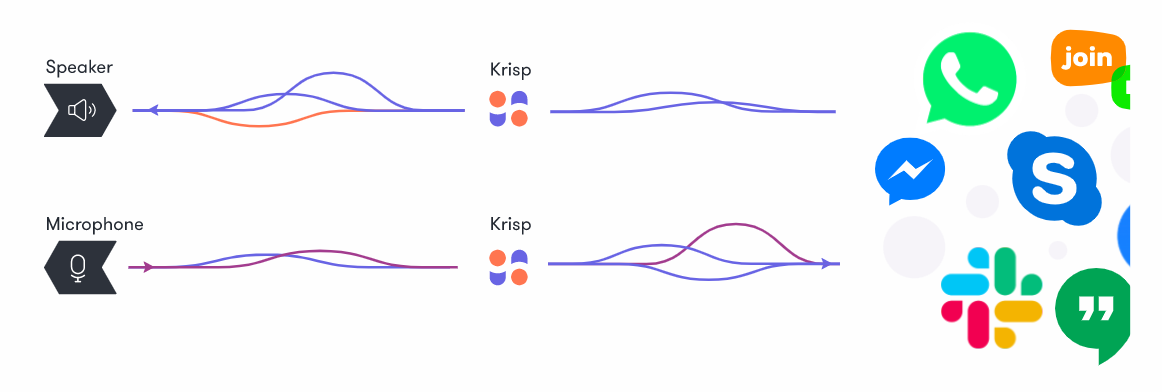
When Krisp removes the noise going from you to other participants, the sound comes in through your physical microphone, is processed on your device to remove noise and then is transmitted to the conferencing app.
You don’t need to worry about privacy or security at all. Because all audio processing happens directly on your laptop, none of your audio or voice data will ever be sent to the servers.
[demo-new]
8 Reasons Why You Need a Noise Cancelling Software
Here are some of the reasons why you might use a noise cancelling app.
1. You’ve had to start working from home due to the pandemic.
Millions of people have switched to working remotely this year due to the Coronavirus pandemic. If this is true for you, then you have probably found that your home environment may not be as quiet as your office cubicle.
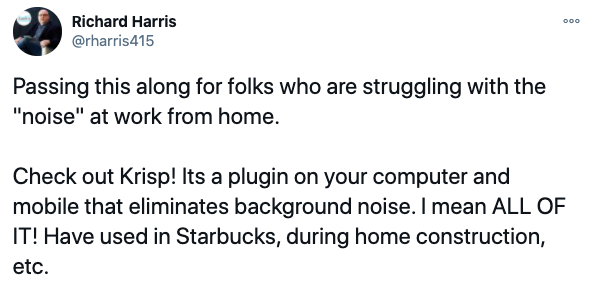
From the banging of construction next door to the sound of your roommate practicing the guitar, a noise cancelling app will eliminate any hint of a non-professional environment.
2. You’re a parent (or owner of a noisy pet!)
Anyone who has pets or kids knows that being quiet is sometimes just not in their nature.
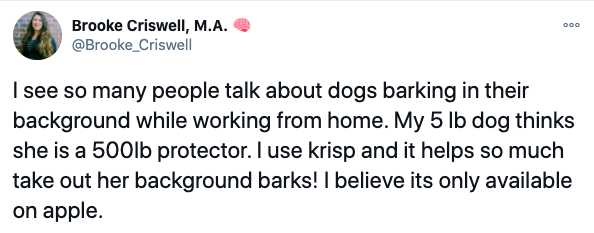
A noise cancelling app can block out meowing cats, barking dogs, squawking parrots or toddlers singing Baby Shark at the top of their lungs for the 43,599th time.
3. You are job searching and have to do Zoom interviews.
A Zoom interview is your chance to put your best face forward and really dazzle a potential new employer. If they can’t hear you over the noise in the background, that’s not going to make a great first impression.
With noise cancelling technology, you can have a crisp, perfect and professional-sounding interview. Now, all you have to do is make sure you’re dressed the part (at least, from the waist-up!).
4. Your home is currently under construction.
You’re looking forward to your newly renovated kitchen. However, the other members of your team won’t enjoy the droning of drills and banging of hammers as you discuss the company’s new marketing campaign.
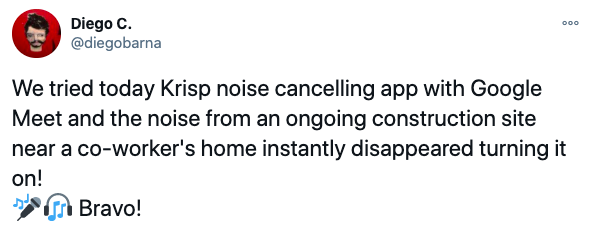
With a noise cancelling software, no one has to know that your house is currently a construction zone. (Now, if only we could invent an app that would make contractors get work done faster!)
5. You like to work in bustling coffee shops and other public places.
Working in a cute cafe or coffee shop can be a delight. You have interesting surroundings, delicious lattes, yummy snacks and plenty of people-watching to enjoy when your mind wanders.
What’s NOT charming, however, is your boss having to ask you to repeat yourself for the third time because they can’t hear you over the chatter at the next table.
6. You travel a lot for work and have to take calls on the go.
There’s no need to worry about noise when you’re on the road, you can just carry on with business as usual.
No matter where you go, your noise cancelling software goes with you. So, you can take a call from an airport waiting area, a busy bus station, a moving train, and the background noise will automatically be cancelled out.
7. You have trouble hearing people when it’s noisy on their end.
If you are hard of hearing or have auditory processing difficulties, you might find it especially difficult to understand people when they are talking over a lot of background noise.
[demo-new]
If you have the Krisp Windows or Mac app installed on your computer, you can also use it to filter the audio of the person you are listening to. This will help to isolate their voice and make sure it’s clear and easy to understand.
8. You’re a podcaster and you want to record crisp audio.
When you’re recording your podcast, you don’t want any background noises ruining the audio. But creating your own soundproofed studio is expensive! You aren’t able to invest in pricey equipment, but you still want your podcast to sound good.
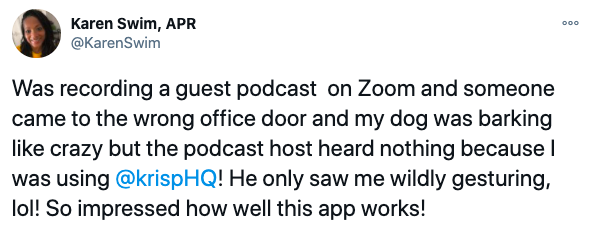
With a noise cancelling app like Krisp, you can make your podcast sound more professional, even on a small budget.
How to Get Started with Krisp Noise Cancelling Software
Getting set up with Krisp noise cancelling app is pretty easy. All you have to do is download the app from the website and install it.
There are detailed instructions here on what to click and how to change your microphone settings. There’s also a handy wizard that pops up when you install the app, so you can simply follow along with the instructions.
Once you have the app installed, you can set it as the default device for microphone and speaker in all your conferencing apps, such as Zoom, Skype and many others.
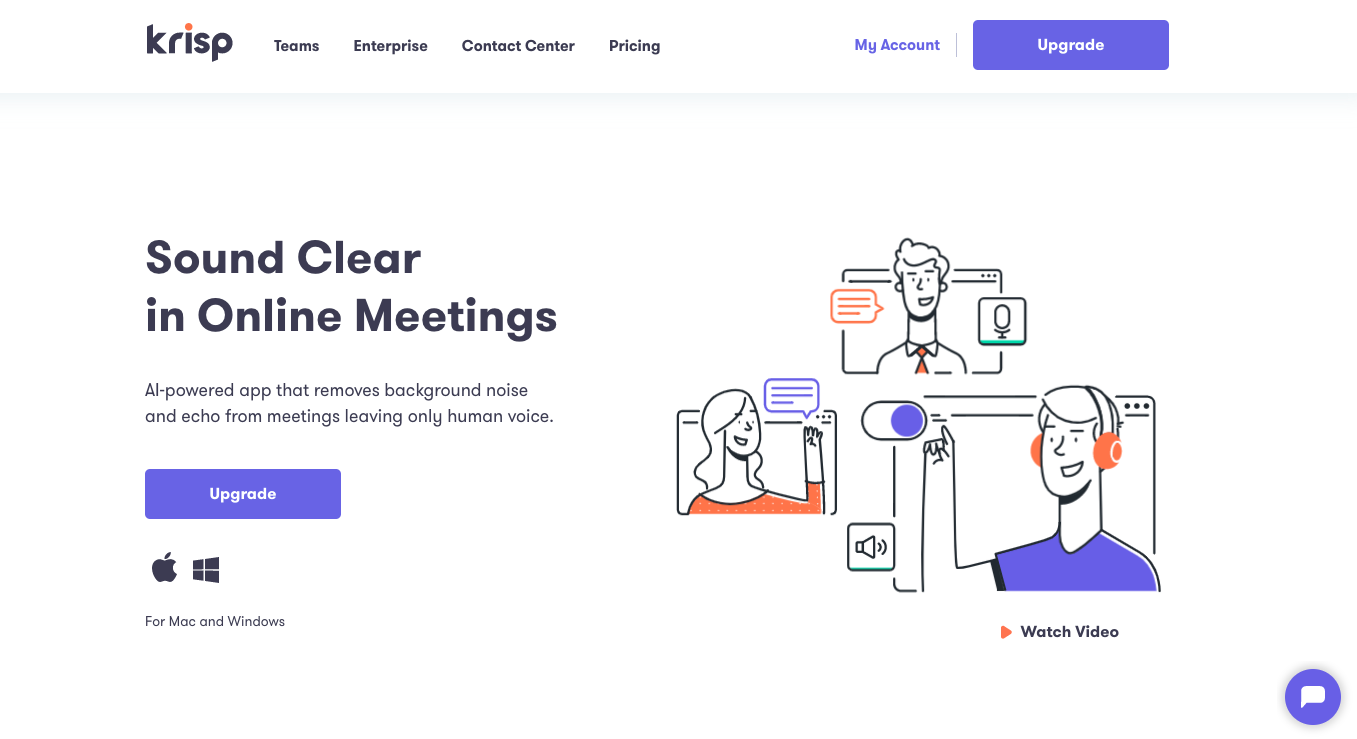
The free version of Krisp provides a set number of free Noise Cancellation minutes per day depending on your account type and supports over 800 communications apps including Zoom, Google Meeet, MS Teams and many others.
If that’s not enough, the Pro version covers unlimited minutes. Check what else comes with Krisp Pro.
With the noise cancelling technology installed, you’ll be set up for all your future calls and meetings to be noise and distraction free. Once you’ve heard how peaceful all that silence can be, you’ll never want to go back!


